Choosing between PCs and Macs for your law firm isn't just about personal preference anymore. It's a strategic decision that affects everything from your bottom line to your cybersecurity posture. As someone who's helped countless law firms navigate this choice, I can tell you that the landscape has changed dramatically in recent years.
Gone are the days when this decision was straightforward. The old assumptions about software compatibility, cost differences, and platform limitations simply don't hold the same weight they once did. Today's choice requires a nuanced understanding of how each platform serves the unique needs of legal practices.
The Security Equation
Let's start with what keeps most law firm partners up at night: security. Your client data is your most valuable asset, and a single breach can destroy decades of reputation building.
Macs have traditionally held the security advantage, and this remains largely true today. Apple's ecosystem is built with security as a foundational element, not an afterthought. The company's tight control over both hardware and software creates fewer vulnerabilities for bad actors to exploit. Recent surveys show that 52% of legal professionals choose Macs specifically because they view them as more reliable and secure.
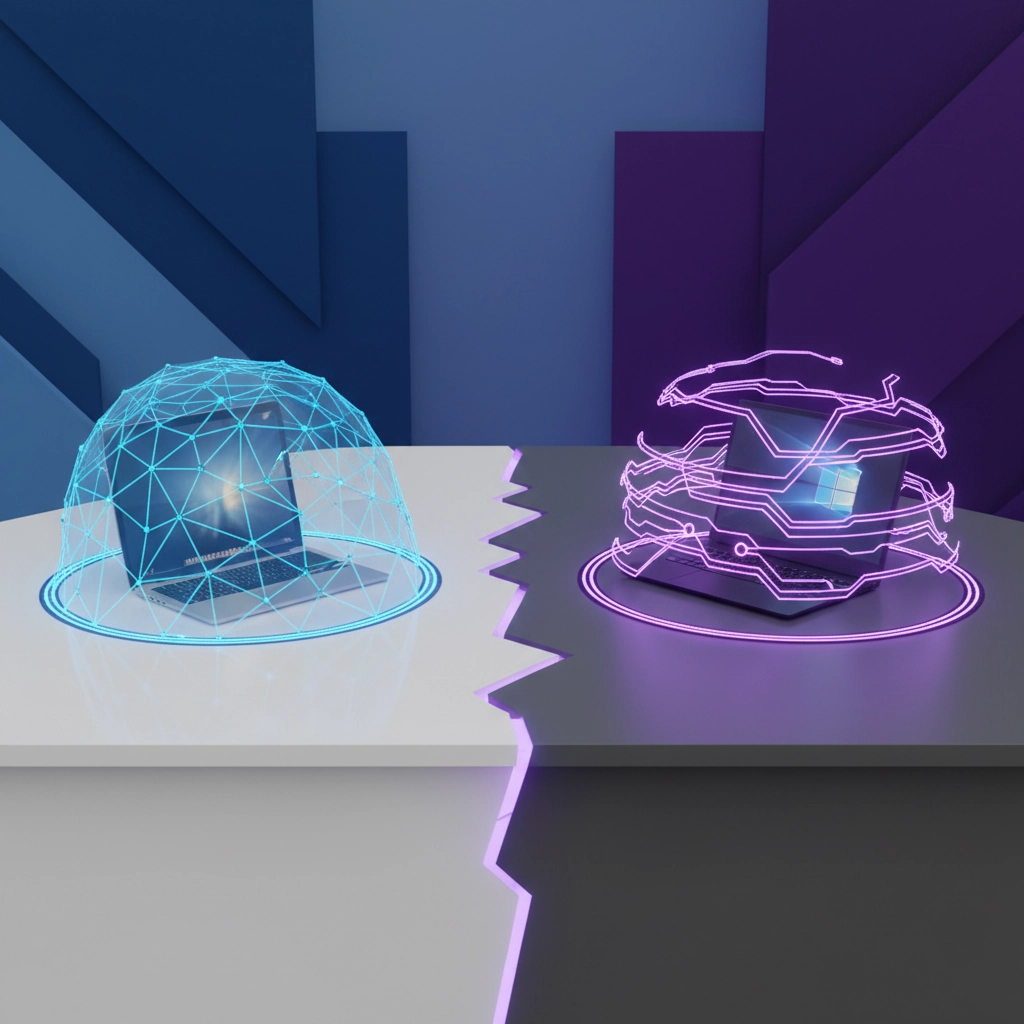
However, don't write off Windows PCs entirely. Modern Windows 11 systems include robust security features like Windows Defender, BitLocker encryption, and advanced threat protection. The key difference lies in implementation and maintenance. PCs require more active security management, which can be a blessing or a curse depending on your IT resources.
For smaller firms without dedicated IT staff, Mac's "security by default" approach often wins. Larger firms with proper IT support can make either platform secure, but it requires more effort with Windows systems.
Software Compatibility: The Game Changer
Here's where the conversation gets interesting. The software compatibility argument that once heavily favored Windows has largely evaporated. Most essential legal software now runs natively on both platforms or operates through web browsers.
Your core tools like Microsoft Office, Adobe Acrobat, Dropbox, and Google Workspace work seamlessly on both systems. Popular legal practice management solutions including Clio, MyCase, and PracticePanther are platform-agnostic, running equally well on Mac and PC.
The real consideration comes with specialized legacy software. If your firm relies on older, Windows-specific applications for niche practice areas like bankruptcy law or specialized document assembly, PCs might be your only viable option. However, this scenario is becoming increasingly rare as most software vendors have embraced cross-platform compatibility.
Cloud-based solutions have been the great equalizer here. When your practice management, billing, and document systems live in the cloud, your choice of local hardware becomes less critical to daily operations.
Cost Analysis: Beyond the Sticker Price
The cost conversation requires looking beyond initial purchase prices. Yes, Macs typically cost more upfront, but the total cost of ownership tells a different story.
Quality Windows machines comparable to MacBooks are often priced similarly. The difference comes in the budget segment, where you can find cheaper Windows laptops. However, as any IT professional will tell you, cheap computers aren't recommended for professional environments. They tend to have shorter lifespans, more reliability issues, and higher support costs.

MacBooks generally offer longer operational lives and better resale value. It's common to see MacBooks functioning well after 5-6 years, while budget Windows laptops might need replacement after 2-3 years. When you factor in lost productivity from system issues, support costs, and replacement frequency, Macs often prove more economical over time.
For law firms operating on tight budgets, the higher upfront cost of Macs can be challenging. However, consider financing options or leasing programs that can spread costs over the device's useful life.
User Experience and Productivity
Let's talk about what actually matters day-to-day: how these systems affect your team's productivity and satisfaction.
Mac users consistently report higher satisfaction levels, citing intuitive interfaces, reliable performance, and seamless integration with other Apple devices. If your attorneys already use iPhones or iPads, the ecosystem benefits are substantial. Features like Handoff, AirDrop, and universal clipboard create workflow efficiencies that add up over time.
Windows systems offer more customization options and flexibility. Some users prefer the familiarity of Windows interfaces, especially those who've used PCs throughout their careers. The variety of hardware options also means you can tailor systems to specific user needs and preferences.
From a training perspective, most legal professionals can adapt to either platform relatively quickly. The learning curve exists but isn't typically a long-term barrier to productivity.
IT Support and Management
Here's where firm size and IT resources become crucial factors. Mac systems generally require less hands-on IT support. They're less susceptible to malware, have fewer driver issues, and typically require less maintenance over their lifespan.
For small to medium-sized firms without full-time IT staff, this translates to fewer disruptions and lower support costs. Many attorneys appreciate being able to focus on legal work rather than wrestling with technology issues.

Windows systems offer more granular control and management options, which can be advantageous for larger firms with dedicated IT departments. The variety of hardware options also means more flexibility in sourcing, repairs, and upgrades.
If you're working with a managed IT service provider like Whitewick IT, both platforms can be effectively supported. However, the support requirements typically differ, with Macs needing less frequent intervention.
Integration with Legal Workflows
Consider how each platform fits into your specific legal workflows. Document-heavy practices benefit from robust PDF handling, which both platforms now handle well. However, Macs have traditionally excelled at media handling, which can be valuable for litigation firms dealing with video evidence or presentations.
Windows systems integrate seamlessly with Microsoft's business ecosystem, including advanced features in Outlook, SharePoint, and Teams. If your firm is heavily invested in Microsoft's business tools, Windows might offer workflow advantages.
The collaboration aspects matter too. Most courts and opposing counsel still operate primarily in Windows environments, but document compatibility issues have largely disappeared thanks to standardized formats and cloud-based sharing.
Making the Right Choice for Your Firm
The decision ultimately depends on your firm's specific circumstances:
Choose Macs if:
- You prioritize security and reliability with minimal IT overhead
- Your team already uses Apple devices extensively
- You're willing to invest more upfront for lower long-term costs
- You want to minimize technical support requirements
- You don't rely on Windows-specific legacy software
Choose PCs if:
- You need specific Windows-only software applications
- Budget constraints require considering lower-cost options
- You have dedicated IT support for more intensive management
- You require extensive hardware customization options
- Your firm is deeply integrated with Microsoft's business ecosystem
The Hybrid Approach
Many successful firms don't choose one platform exclusively. A hybrid approach might serve you best, with Macs for attorneys who prioritize reliability and security, and PCs for administrative staff or specialized functions requiring Windows-specific software.
This approach requires more IT management complexity but can optimize both user satisfaction and functional requirements across different roles in your firm.
Looking Forward
The technology landscape continues evolving rapidly. Cloud computing, remote work trends, and emerging security threats all influence this decision. The choice you make today should position your firm well for tomorrow's challenges and opportunities.
Whatever you choose, invest in quality hardware and professional IT support. A well-managed system of either type will serve your firm better than a poorly maintained alternative. The key is making an informed decision based on your firm's specific needs, resources, and long-term strategic goals.
Remember, technology should enable your legal practice, not constrain it. Choose the platform that best supports your team's ability to serve clients effectively while protecting the sensitive information entrusted to your care.